Adapt easily, all inside Slack
By: Jamie Wright
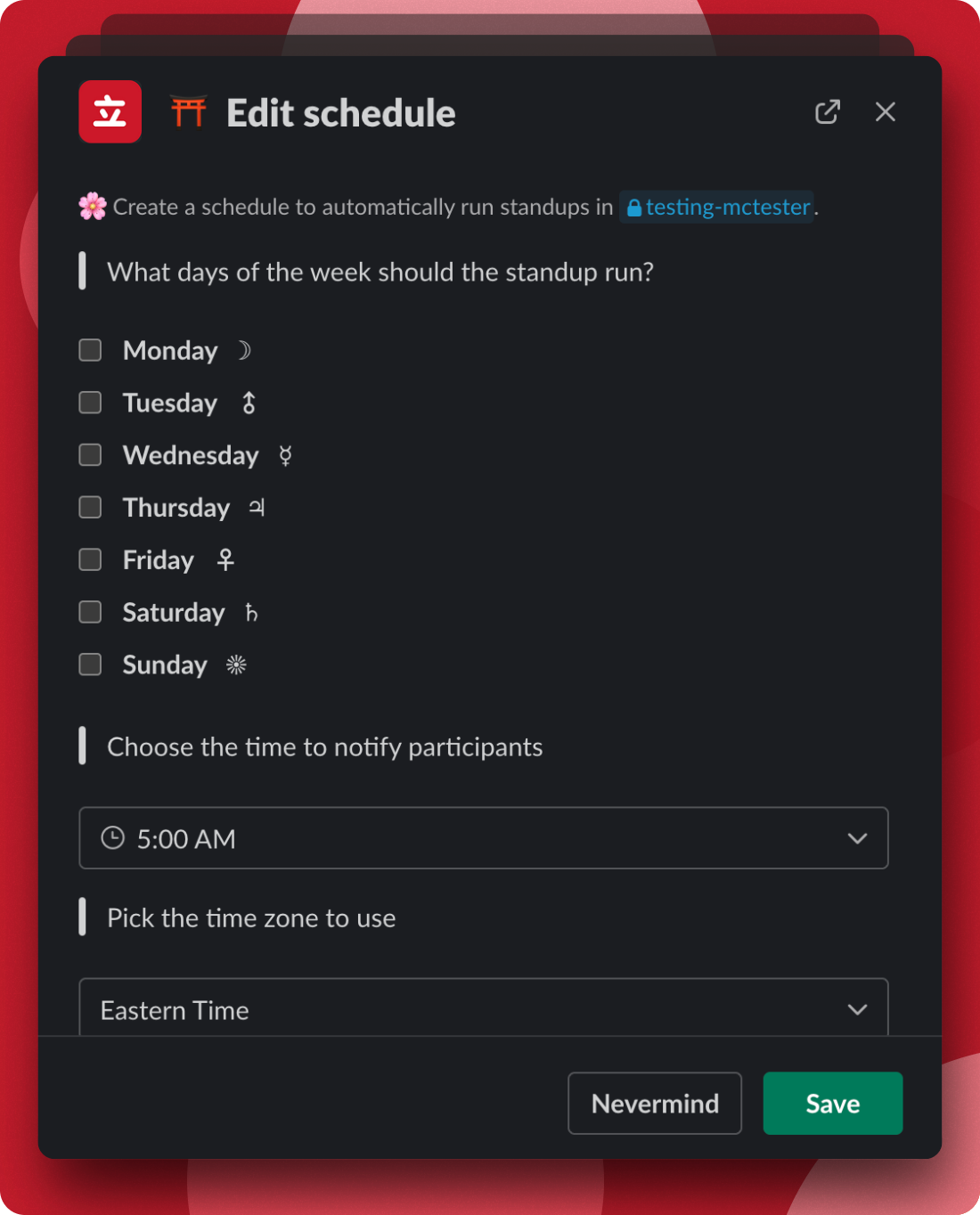
Modify your schedule during setup inside Slack
The focus, yet again, is towards onboarding and setup during install. After I delivered the ability to adjust the questions asked during standup, which included the new view state manager, I started on the harder task of adjusting the schedule for a repeating discussion.
This is a bit harder because there are more options when setting up the schedule. I am trying to balance the best default options as well as not to overload the user with options.
These last two weeks, I worked on the ability to create a schedule for a repeating discussion, right within Slack.
Within the edit schedule view, you will be able to perform the following:
- Select days of the week to run the standup on
- Select a time
- Select a timezone
- …or select to run the participant’s timezone (new feature)
- Remove / add participants for certain days
- Add another schedule for the same standup (new feature)
There will be a new feature of allowing a standup to run in the participant’s timezone at a specific time. This is a new feature that was highly requested for large distributed teams.
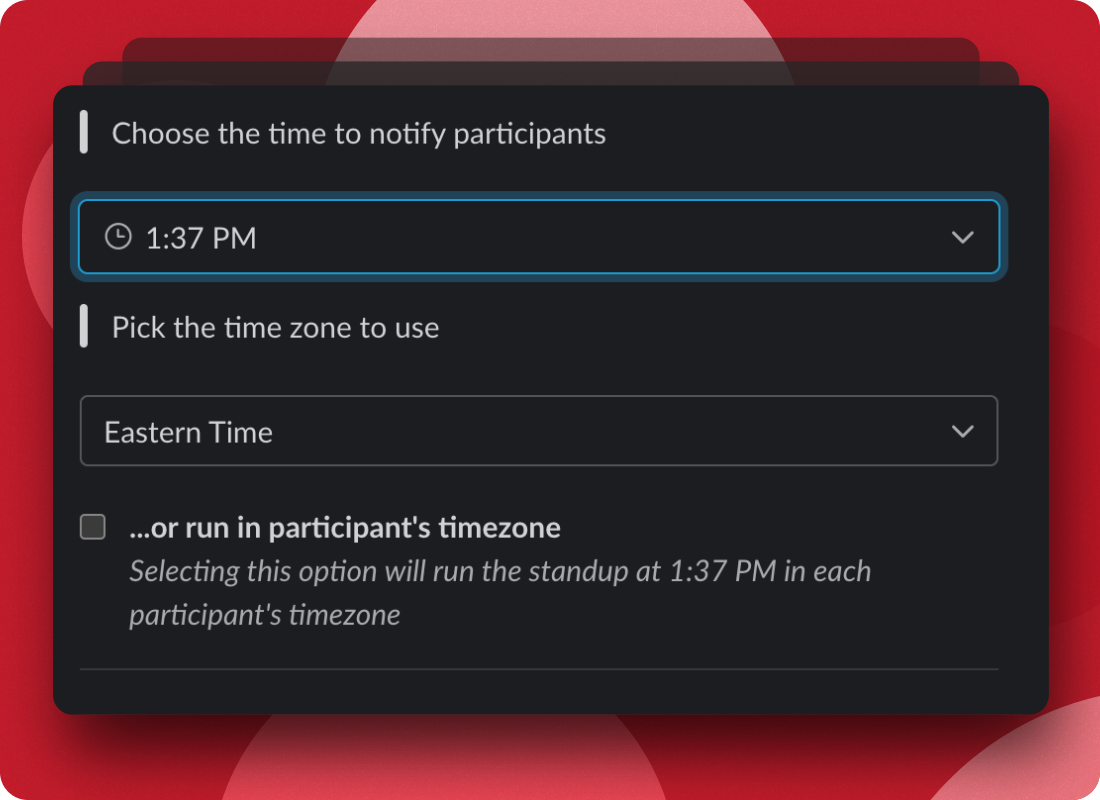
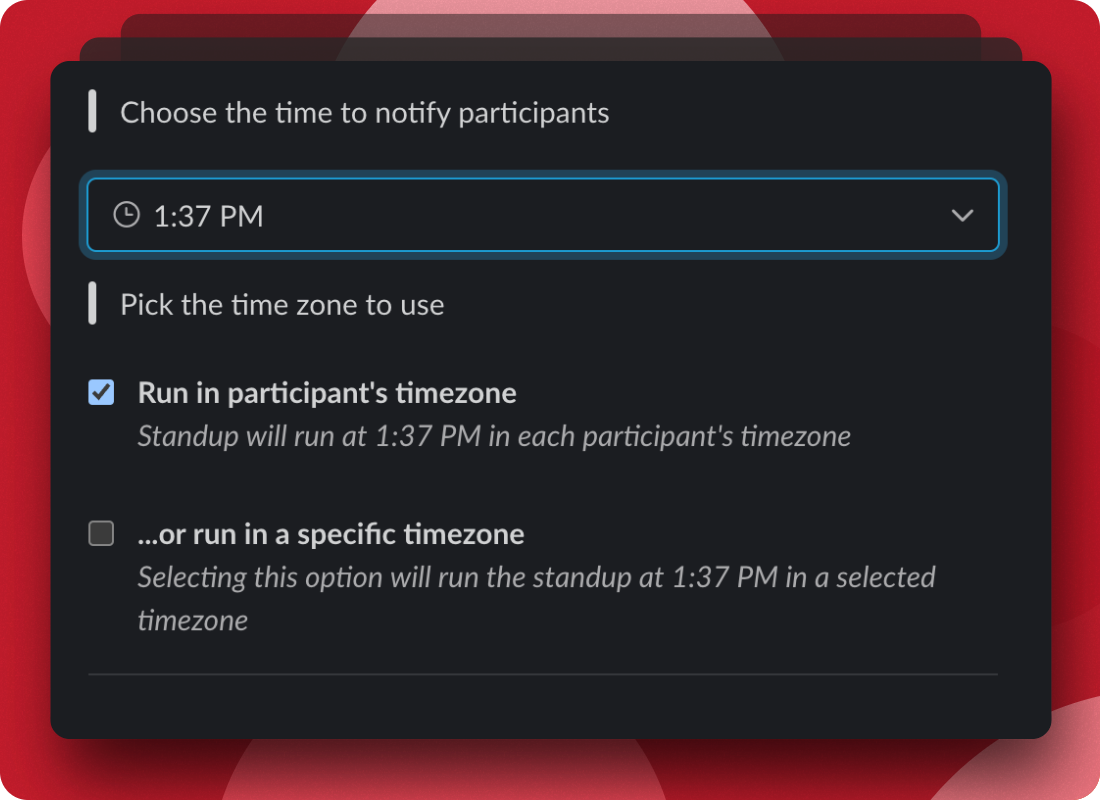
In addition, a user can add multiple schedules for the same discussion. This will allow you to create any custom schedule you can think of.
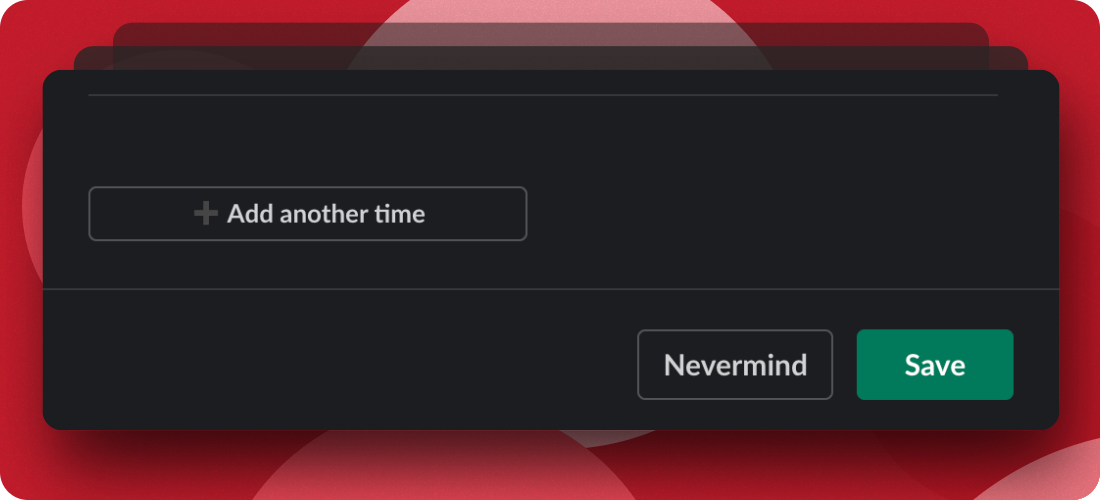
I am still deciding if these new features will be behind a paywall for more advanced features or not.
I made heavy use of the view state manager for the edit schedule form, which I moved to Juvet.
I am continuing to work on the editing schedule modal during the next few weeks, which also includes the work of actually scheduling the discussions to fire off and reschedule themselves. This may take another few weeks to finish up but if I happen to finish that work, I am going to work on the retrieval of these discussions within Slack’s App Home!
Until next time. 🌎✌️
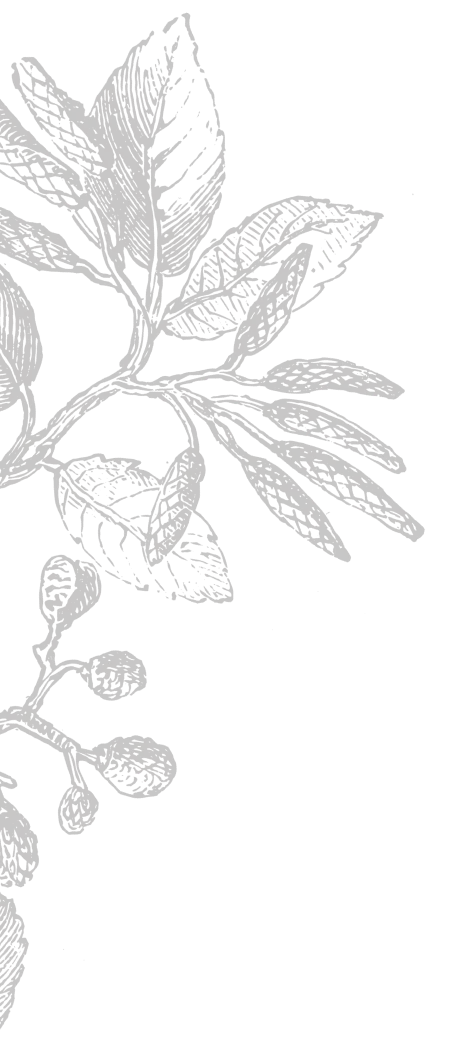
Kill the meeting
Get more done with asynchronous discussions using the building blocks that Tatsu provides.
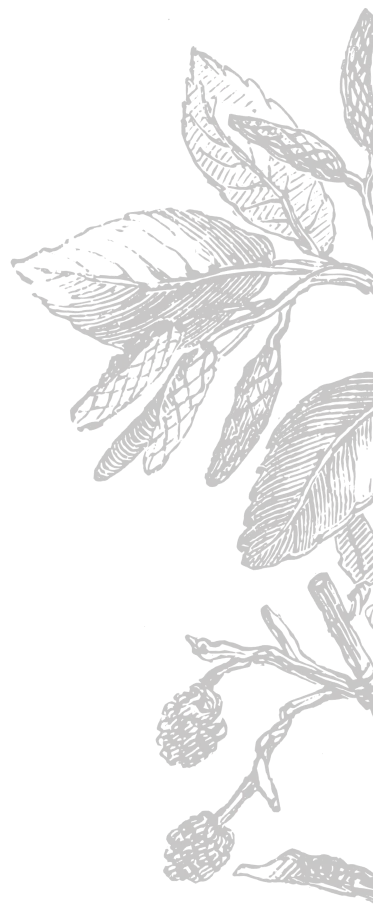


 Add to Slack
Add to Slack